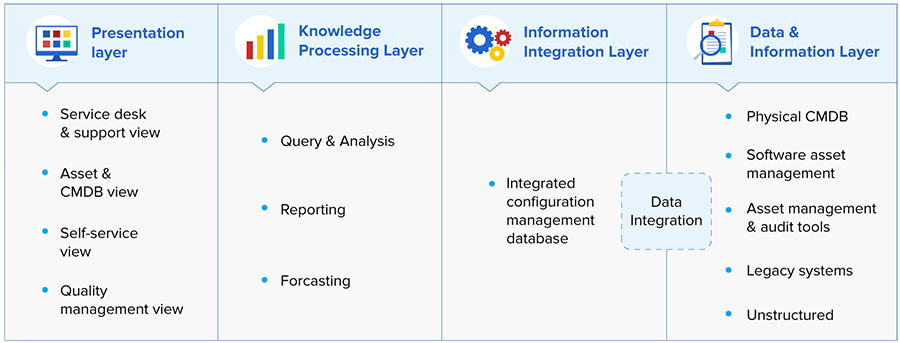A guide on ITIL® knowledge management
Posted by on November 25, 2020

Why is knowledge management important ?
Every time an IT technician resolves a ticket, a new solution is created. Knowledge management is the practice of documenting these solutions and making them accessible to the technicians when needed. The lack of an established knowledge management process can have multiple adverse effects, from prolonged resolution times for simple issues to longer business downtimes during outages.
For example, a major outage in a web-performance company led to thousands of users facing a bad gateway error when trying to access multiple websites across the globe, causing prolonged business downtime for themselves and their customers. After hours of analysis, the team found that a web application firewall (WAF) upgrade led to its CPU usage spiking up, which caused this issue.
And the resolution was to reverse the WAF upgrade that led to the CPU spike. Unless the analysis, its details, and the resolution of this incident are documented, the IT team will have to reinvent the wheel every time they face a similar issue at the cost of many hours of business downtime.
Having a knowledge base with solutions to simple incidents and making them accessible to end users can promote the culture of self-service and DIY amongst end users, saving time for the IT service desk technicians.
For example with the sudden increase in the number of people working from home, there could be a sudden surge in the number of requests to configure VPN settings. The IT service desk team can save themselves from the tsunami of VPN requests by publishing an article about how users can configure VPN settings themselves. This would allow the IT service desks to focus on critical IT projects that can enable a productive remote work environment for the organization as a whole than just configuring VPNs for individual employees.
Knowledge management roles and responsibilities
Knowledge management roles are created to facilitate the continual service improvement (CSI) of procedures, metrics, policies, and documentation.
First, there are those that contribute articles. To build a knowledge repository, solutions articles are a must. Generally, when technicians resolve a ticket, they transcribe the steps they took as an article. Any subject matter expert or end user in the organization can create solution articles.
Once articles are submitted, the appropriate experts review and approve the articles. Upon approval, the knowledge manager publishes the article in the knowledge base. The role of these subject matter experts is to review and approve articles to maintain high quality solutions articles in the knowledge base.
The knowledge manager is a process owner with a deep understanding of knowledge management practices. The knowledge manager makes sure that the process of collecting, reviewing, approving, and grouping solution articles in the knowledge base is performed effectively.
For example:
A user raises a request in the service desk for information on how to remotely configure a VPN from home. If a knowledge article on VPN configuration is already available in the knowledge base, the user can follow the steps in the article and avoid raising a ticket altogether. The following are the roles involved in the life cycle of a knowledge article.
Article contributor:
This can be anyone in the service desk, including a technician or a subject matter expert. In this scenario, if a technician notices that many users request the same information on VPN configuration, the technician can write an article on VPN configuration and submit it for review.
Subject matter expert (SME):
Subject matter experts are those that have expertise and knowledge in their specific areas or departments. An SME will review and amend the submitted article as needed. If the article submitted meets the standards in terms of technical accuracy, language, and relevance, it will be approved. If not, it is rejected.
Knowledge manager:
The knowledge manager decides in which category approved articles will be published so that users can easily find the articles they need. The category “Remote work incidents” is chosen for this article on VPN connections. Once the article gets published, it gets tracked periodically to monitor its performance through reports to ensure the relevance of the content is maintained and its quality is improved when possible.
DIKW model for knowledge management
The data, information, knowledge, and wisdom (DIKW) model explains how IT service desk teams can generate knowledge based on their everyday activities. This also shows how the transformation of data into information, knowledge, and wisdom occurs along with the relationship between them. This model is also known as the DIKW pyramid or DIKW hierarchy.
Data
Data is the collection of discreet facts about events in the form of numbers, characters, and specific or relative values that the organization can gather. The key activities to be performed at this stage are:
- Identifying a reliable source to get data
- Archiving and deleting the appropriate data
Information
This stage is about adding context to data. The key activities to be performed in this stage are:
- Converting data into information while maintaining data integrity
- Managing information the right way by making it easy for end users to search and use.
Knowledge
Knowledge is derived from experience. It may involve expertise, values, and judgments of members of the IT service desk team such as the knowledge managers, subject matter experts, technicians, or end users. Knowledge created in this stage facilitates smart decision-making.
Wisdom
Wisdom is the culmination of data, information, and knowledge. It adds value to knowledge management. This value is created though dynamic planning, problem solving, strategic planning, and discernment.
Example scenario
Zylker, an electronics company with over 1,500 employees, is on a recruitment drive. Over the weekend, many new talented individuals were recruited for different teams. But at the start of the week, when the IT team onboarded the first employee and assigned them to a team, the file management (FM) application failed and none of the teams were able to access any files in the organization.
While the other teams were virtually having an extended weekend, the IT team had to quickly look into the cause of the failure.
For the above situation, let’s breakdown the incident and organize it into a DIKW hierarchy for knowledge management.
Data:
The IT teams received an incident ticket from the application monitoring tool ‘TOMCAT_THREADS_EXHAUSTION’
Information:
The application monitoring tool sheds more light on the ticket with “File server ; Connector port:8332 [Tomcat Busy Threads Percentage:100% , Threshold :90%]
Giving information about the alert helps IT teams make sense of data. In this case, the FM server memory usage has been maxed out.
Knowledge:
Here is where the analytic skill set of the IT team is needed. After checking the logs of the FM server, the team found multiple parallel requests from the browser client requesting data of all the members of the team where the new employee was just assigned.
The team then checked the knowledge articles that describe the background processes that occur when a new employee is assigned to a team. They learn that a complete background refresh occurs for the data of all members of a team when a new employee is assigned to it. The background refresh tries to update data of the team members in browser client cache. These requests flooded the FM servers and led to a downtime.
Wisdom:
Wisdom comes from experience and learning what to do when faced with situations like the one described above.
As an immediate fix, the service desk team removed the unnecessary requests from the browser clients and got the service back up and running. As a permanent fix, the team removed the background refresh logic by fetching only the newly added user data and not the entire team member list.
ITIL service knowledge management system
Apart from solution articles, other details like user/technician data, analysis from the reports, metrics monitored, and many others fall under the umbrella of “knowledge.” This knowledge present in the service desk usually lacks structure and is hard to document. Preserving the integrity of the knowledge in a database is also challenging. These challenges are solved using service knowledge management systems (SKMS).
The SKMS is the central repository of the data, information, and knowledge that the IT organization needs to deliver services. The SKMS stores, manages, updates, and presents all information that an IT service provider needs to manage in a full life cycle of IT services.
A configuration management system (CMS) and a configuration management database (CMDB) are also a part of SKMS. The CMS contains all configuration items (CIs) within the service desk along with the relationships between those items. The CMDB contains all configuration data related to an organization’s IT infrastructure. The relationship between SKMS, CMS, and CMBS is illustrated in the image below.
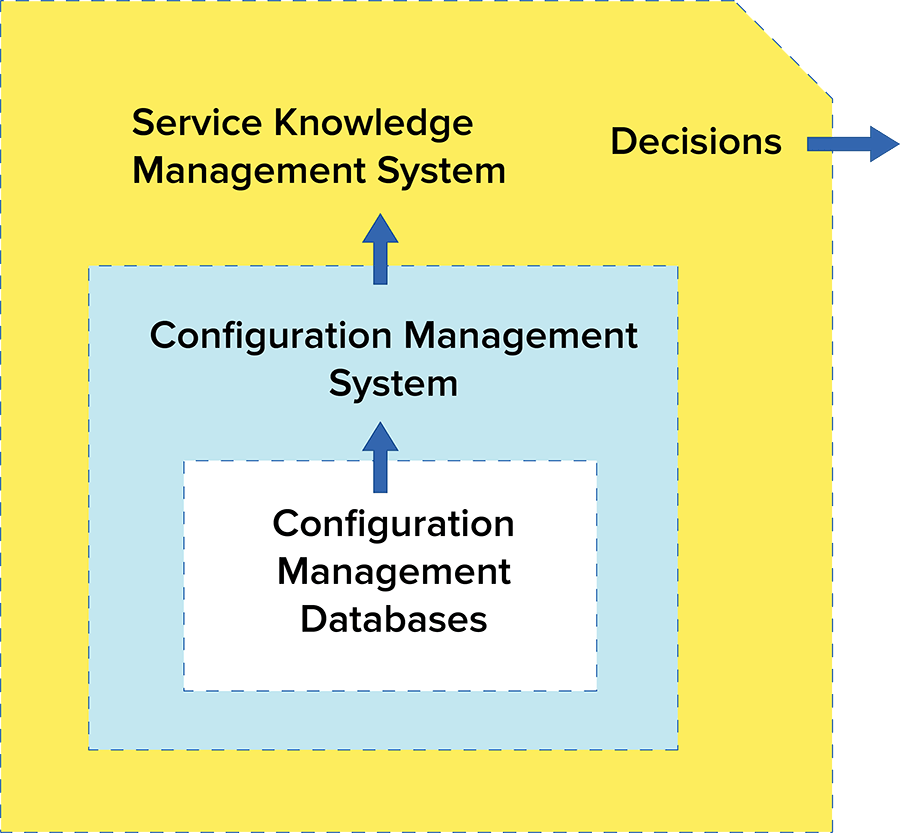
The SKMS represents all the knowledge within the service desk, helping tie together all the information needed to deliver a service. It makes it easier for technicians and end users to access information they need when they need it.
The SKMS is virtually divided into four distinct layers. These four layers are built in to most service desks.
Data and information layer:
This layer of SKMS focuses on storing all the data in an IT service desk. This layer houses various databases such as the CMDB and the known error database (KEDB). This layer also includes other configuration, management, and audit tools and applications.
Information integration layer:
The data entered gets integrated into the service desk in this layer. From the data stored in the data and information layer, this layer gives relationship and structure to data. For instance, the CIs and their relationships with other CIs can be accessed from various parts of the service desk, such as an incident ticket.
Knowledge processing:
The knowledge base exists in this layer, where any knowledge required can be accessed. The knowledge processing layer acts as a interface for the user to analyze and obtain reports of the all the information present.
Presentation layer:
All the knowledge gathered and analyzed is presented to the end users in this presentation layer. For example, the self-service portal can act as the presentation layer. Knowledge is structured in a conceivable format for ease of access and use. With visual materials and other features like browse and search buttons, this layer helps users get all the knowledge they need.